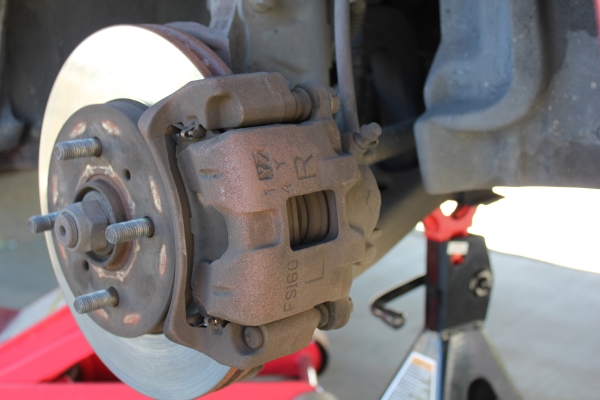
Preview
Difficulty: 2 out of 5
Time Spent: 1 hour 15 minutes
Parts:
- 2 x Front Rotors
- Anti Squeal Paste
Here is the front brake and rotor kit I used

Tools Used:
- 21mm socket or 4 way lug wrench
- 17mm socket
- 14mm socks
- Socket wrench
- Socket wrench extension
- Jack and jack stands
- C clamp or brake piston tool

Instructions
1) Loosen your lug nuts with the 21mm socket or a 4 way lug wrench tool. Don’t take them all the way off until the car is lifted. You want to loosen them first since the wheel will continue to spin if it’s already off the ground.
2) Take your jack and find the lift points or find a spot on the frame to safely raise your car.
3) Remove the lug nuts and remove the wheel.

4) Use the 17mm socket to take off the top bolt behind the caliper. Use the 14mm socket to remove the bottom bolt. Note: The bolts are only threaded a quarter of the bolt so if it continues to spin, you can just pull it out.
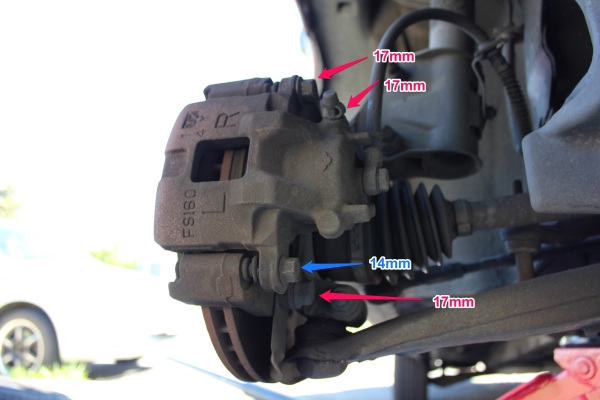
5) Remove the caliper and take out the worn brake pads. Be careful not to lose the retaining clips when pulling them out. Set the caliper in a place where the brake lines are not stretched or hanging. You can see by the picture it is rested on the shield behind the rotor.

6) [Skip this step if you are not replacing your rotors] With the 17mm socket and the extension, remove the caliper bracket. The two bolts sit on the inside compared to the caliper bolts. Remove the rotor and replace with the new one. Some might have a retaining screw, but mine did not. (Once the caliper bracket, caliper and wheel are back on, everything will be tight.)

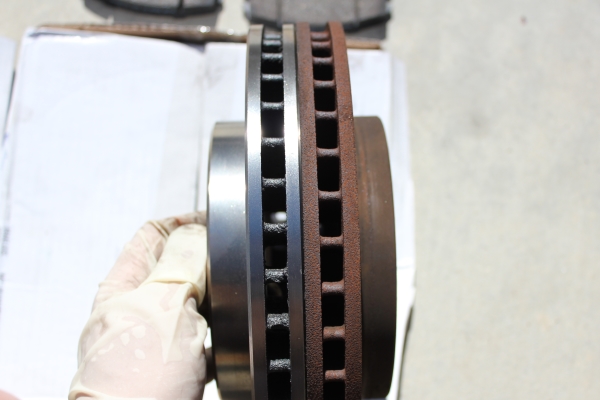
7) Use the C Clamp or brake piston tool to compress the caliper so that the new brake pads will fit into the caliper.
8) Bolt up the caliper bracket
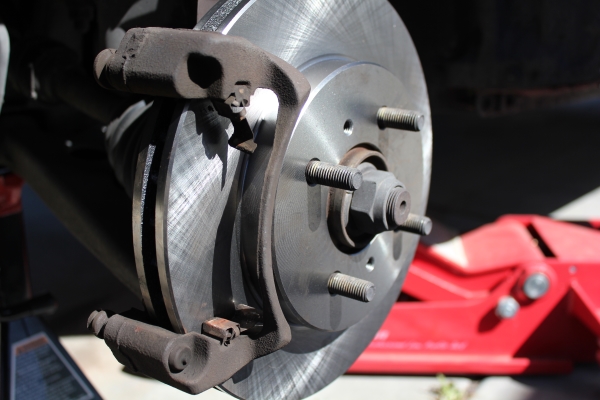
9) Apply a thin layer of grease to the backs of the brake pads and caliper bolts. This will help reduce friction and vibrations that can lead to squeaking and squealing when braking.
10) Replace the brake pads in the bracket with the retaining clips still intact. (This gave me a little trouble as the retaining clips can move just enough that the brake pads won’t go in smoothly. Advice: Be patient.)

11) Slide the caliper over the brake pads and rotor and bolt it down using the 17mm and 14mm sockets.
12) Double check that all bolts are torqued down and put the wheel back on. Hand-tighten the lug nuts until you can’t anymore.
13) Remove the jack stand out from under the car and slowly lower it. Once the tire is on the ground torque the lug nuts.
14) Repeat steps 1-13 for the opposite side.
15) Once both sides are complete, turn the car on and pump the brakes until the pressure is back to normal. Drive your car slowly, testing the brakes to ensure you can come to a full stop.

Place an order for any of your replacement brake system parts at Buy Auto Parts!
BuyAutoParts carries a wide range of parts for every year, make, and model. We carry both OEM and aftermarket replacements.With your year, make, and model you can go through our online catalog and find the parts you need. All orders over $99 will receive free shipping. If you need additional help, call our toll-free support line or email us at [email protected].


